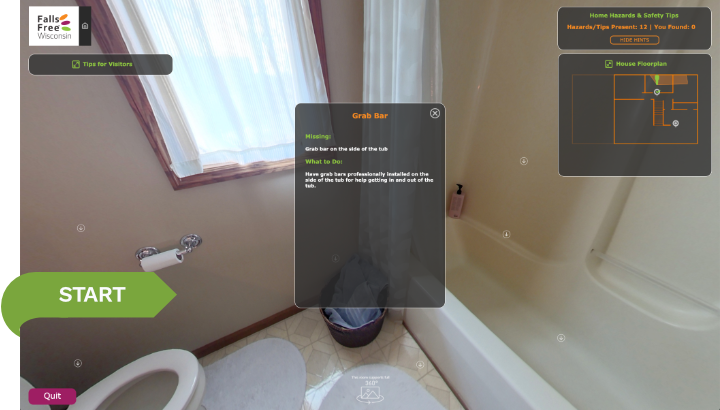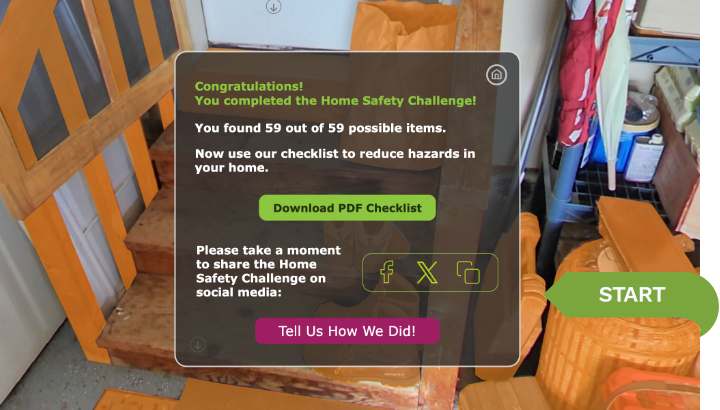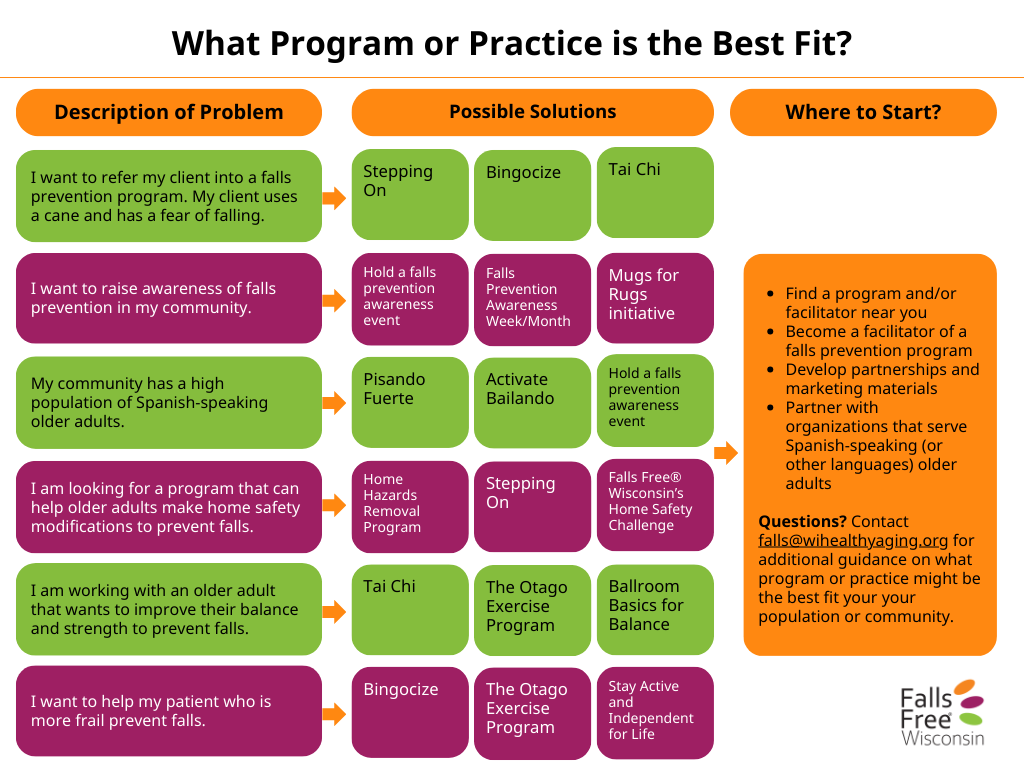Welcome to the Falls Free Wisconsin Home Safety Challenge!
Most falls happen at home. Could you identify the hazards? Find out by taking our Home Safety Challenge. In this interactive tour of a real Wisconsin home, you’ll search for common things that may lead to a fall and get tips for reducing your risk.
You start just outside the front door. Access helpful tools like the Tips window on the left and a clickable House Floorplan on the right. Above that is a status board that shows your progress on this section and a way to show or hide hints. Hints appear as downward arrows inside circles; mouse over them to see where items are located. On a tablet, you can click on a hint to show a hazard (then click on the hazard itself to record it as “found”).
Move through the house and see how many of the hazards you can spot. Sometimes rooms contain surprises…
When you click on an item, you’ll see a box pop up with more details. See if you can figure out why the bathroom has so many hazards…
Success! Once you’ve located all the hazards you’ll see a final window pop up letting you know you found all 59 hazards. You’ll also see a link to download a home safety checklist you can use in your own home and another link to a quick survey to tell us how the Challenge worked for you.
Please note the devices, browser software, and screen sizes that support our interactive home safety challenge:
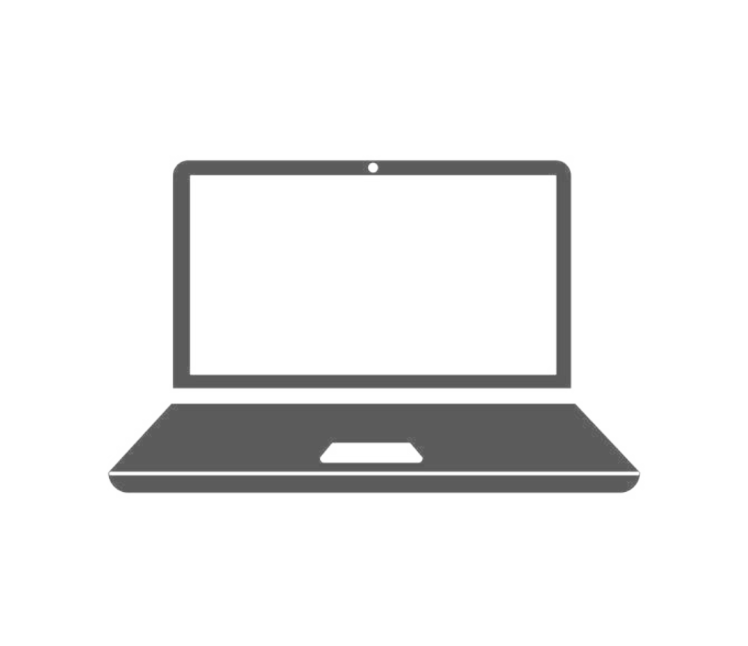
Any modern computer-based browser software (Chrome, Safari, Edge, Firefox, etc)
Screen at least 1600×1000 pixels
A mouse, trackpad, or other device to move cursor (arrow) on screen
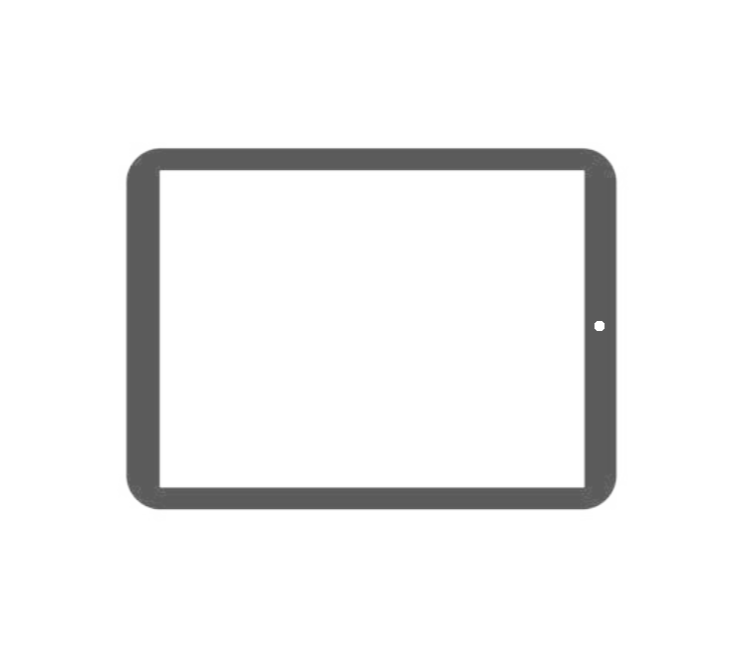
Any tablet-based browser software released within the last 7 years
Screen at least 1024×768 pixels
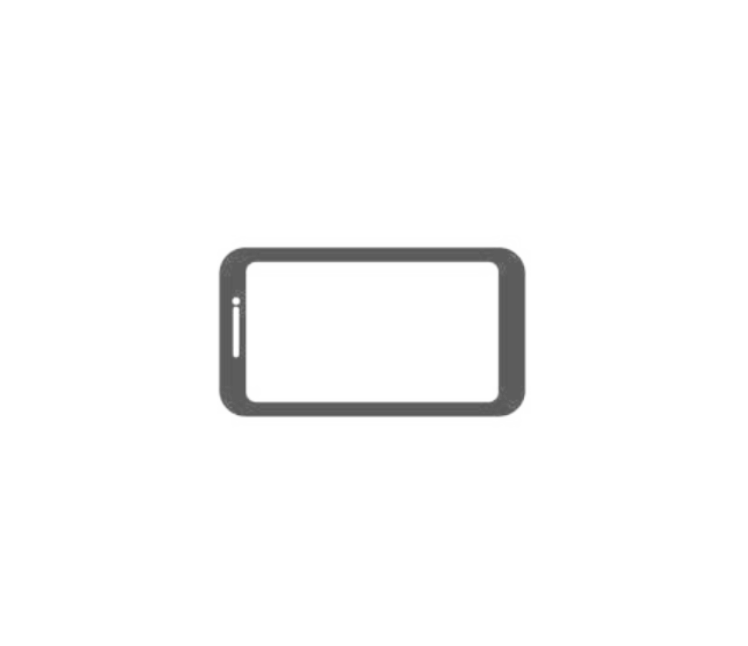
Smartphone in landscape mode with desktop web browser view enabled.
Screen at least 600 pixels wide (in landscape orientation)